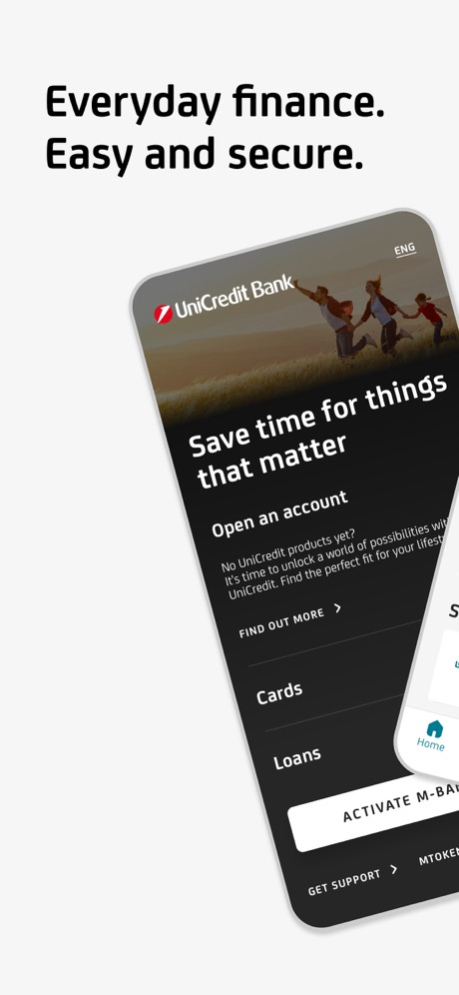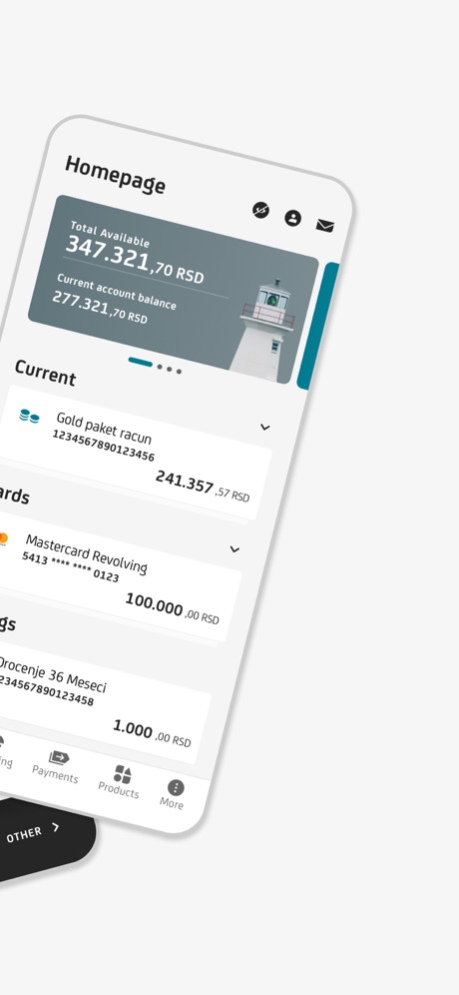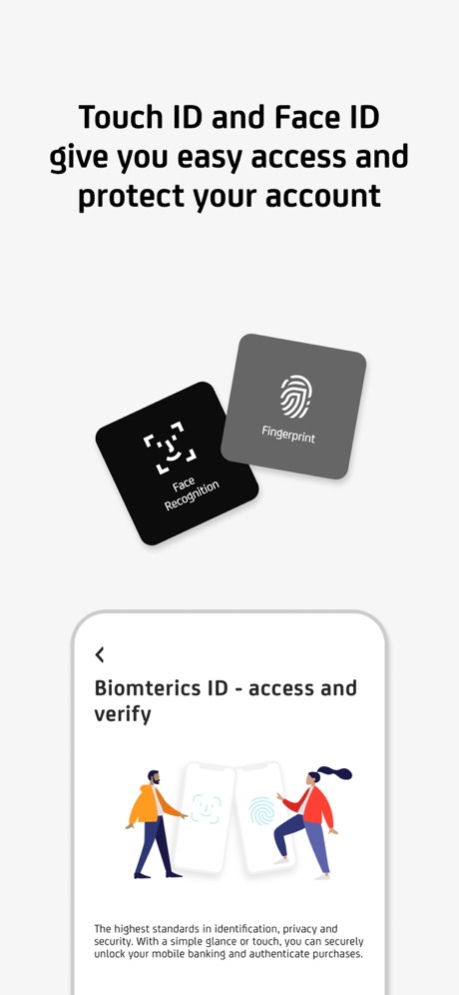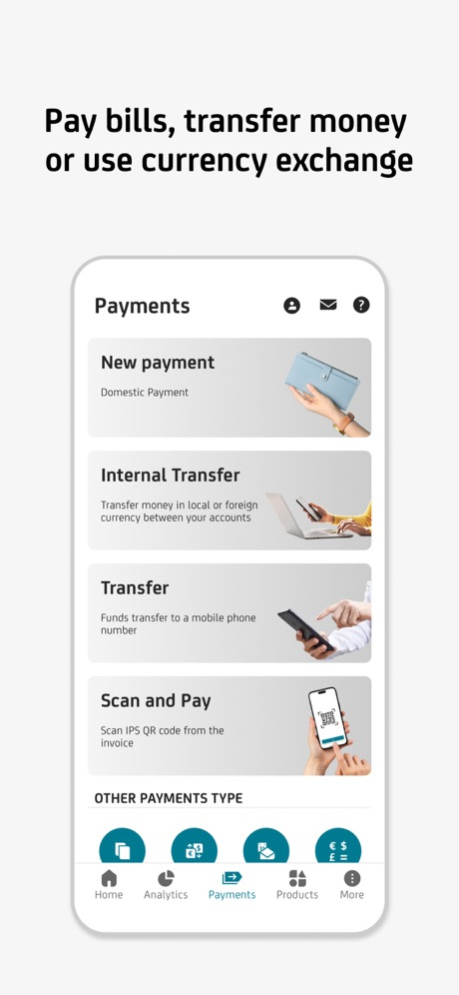mBanking 5.44.21
Continue to app
Free Version
Publisher Description
Koristite mBanking, gde su usluge i proizvodi naše banke uvek uz vas, za sve što vam je važno, u pokretu, kod kuće, na putovanjima, bez potrebe odlaska u banku.
Zavolećete brz pristup aplikaciji skeniranjem lica ili otiskom prsta, pregledan dizajn i sigurnost.
mBanking aplikacija UniCredit Banke dostupna je svim klijentima koji imaju otvoren tekući račun u UniCredit Banci.
• Obavljajte vaše svakodnevne bankarske transakcije i saznajte sve o vašim troškovima.
• Povoljniji kurs za kupovinu i prodaju deviza Euro valute za korisnike sa deviznim Euro računom
• Brzo proverite stanje, bez logovanja u aplikaciju.
• Platite račune, obavljajte kupovine i na kraju meseca pogledajte na šta najviše trošite, ili napravite šablone za najfrekventnija plaćanja.
• IPS QR kod za plaćanje na prodajnom mestu
• Koristite opciju skeniraj i plati, i ubrzajte unos cifara sa vaših računa.
• Prenesi – prebacite novac drugoj osobi koristeći njegov/njen broj telefona iz vaše kontakt liste.
• Kreiranje i izmena trajnog naloga
• Pregled svih vaših računa (tekućih, deviznih i štednih), kredita, platnih kartica i dokumentacije.
• Locirajte najbliže ekspoziture i bankomate.
• Iskoristite mKeš opciju u aplikaciji i podignite novac sa bankomata, bez platne kartice.
• Blokirajte i deblokirajte Vaše kreditne kartice i debitne kartice, po potrebi.
• Promena limita na debitnoj kartici
• Pogledajte PIN vaše platne kartice.
• Aplicirajte za proizvode banke, koji su vam potrebni za vaše planove.
• Aktivirajte vaš eBanking nalog, uz mToken.
• Budite obavešteni o novitetima, kroz notifikacije u aplikaciji.
• Izaberite na koji način želite da komunicirate sa bankom: mBanking/eBanking, E-mail i pošta.
• Kupovina Putnog osiguranja bez dolaska u ekspozituru
-------------------------------------------------
Use mBanking, where Bank’s services and products are always at a hand, for all that matters to you, while you are on the go, at home, or while travelling, with no need to go to the Bank.
You will enjoy fast access to the app by using face ID or fingerprint, clear design and security.
UniCredit Bank’s mBanking app is available to all clients who have open current accounts in UniCredit Bank.
• Do your everyday transactions and find out all details about your expenses.
• Favorable exchange rate for buying and selling Euro currency for users with Euro account
• Check your account balance fast, without logging into application.
• Pay your bills, or shopping orders and have an overview of what are your biggest spending on a monthly basis, or make templates for most frequent payments.
• IPS QR code for point of sale payment
• Use scan and pay option to speed up inserting data from your bills.
• Prenesi - transfer money to another person using his/her phone number from your contact list.
• Create and modify Standing order
• Have an overview of your accounts (current, savings), loans, payment cards and documents.
• Find out where are our nearest branch offices or ATMs.
• Use mCash option to withdraw money from ATMs, without using your payment card.
• Block and unblock your credit and debit cards, if needed.
• Change limit on your debit card
• View PIN of your debit/credit cards.
• Apply for Bank’s products, for plans that matter to you.
• Activate your eBanking account, using mToken.
• Stay informed on all novelties, by receiving app’s notifications.
• Choose how you want to stay in touch with the Bank: via mBanking, eBanking, email or mail.
• Purchasing and activation of Travel insurance without going to the branch
Apr 23, 2024
Version 5.44.21
What’s new SRB:
• Ispravke i unapređenja na polju stabilnosti, sigurnosti i korisničkog iskustva
Hvala što koristite mBanking UniCredit Banke Srbija. Mi redovno ažuriramo našu aplikaciju kako bi Vam svakodnevno bankarstvo bilo jednostavnije.
What’s new ENG:
• Minor bug fixes, UX, and security improvements
Thanks for using UniCredit Bank Serbia mBanking. We make updates regularly to ensure simple and secure everyday banking.
About mBanking
mBanking is a free app for iOS published in the Accounting & Finance list of apps, part of Business.
The company that develops mBanking is UniCredit Bank Serbia. The latest version released by its developer is 5.44.21.
To install mBanking on your iOS device, just click the green Continue To App button above to start the installation process. The app is listed on our website since 2024-04-23 and was downloaded 12 times. We have already checked if the download link is safe, however for your own protection we recommend that you scan the downloaded app with your antivirus. Your antivirus may detect the mBanking as malware if the download link is broken.
How to install mBanking on your iOS device:
- Click on the Continue To App button on our website. This will redirect you to the App Store.
- Once the mBanking is shown in the iTunes listing of your iOS device, you can start its download and installation. Tap on the GET button to the right of the app to start downloading it.
- If you are not logged-in the iOS appstore app, you'll be prompted for your your Apple ID and/or password.
- After mBanking is downloaded, you'll see an INSTALL button to the right. Tap on it to start the actual installation of the iOS app.
- Once installation is finished you can tap on the OPEN button to start it. Its icon will also be added to your device home screen.